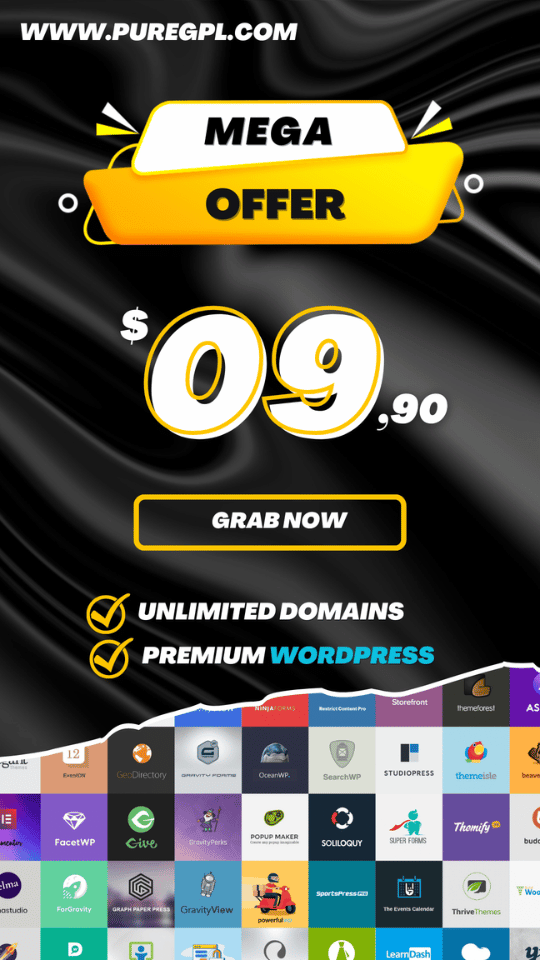About Animated Gradient grainy texture Graphic Free Download





This font has a playful and energetic feel, with a gradient effect that gives it a grainy texture. The letters are slightly slanted, and the overall effect is fun and casual. ?page=1#M134076We need a gradient color overload – a huge collection of animated gradients for your next project. With a huge range in colors, you’ll have plenty of design opportunities.
Color power to the max!Files are useable on phone directly, compatible with nearly all video apps & programs (yes, it works in Canva, like every other video you might use from your phone for example) – you can of course also use them as the other collections.
Inside photoshop (2018 and newer) to play around with masks and more. Blend modes ability depends on the program you’er using.WHAT’S INISDE:45 animated gradients ( 1920 x 1080 px / 30 sec. / mpeg4 ) grainy texture. 3 animated gradients ( 2000 x 2000 px.
/ 30 sec. / mpeg4 ) grainy texture. 44 animated gradients speed up movement ( 1920 x 1080 px / 30 sec. / mpeg4 ) more grainy texture. flip the video (1920 x 1080px) & you will get the perfect instagram story size (1080 x 1920px)DO I NEED TO KNOW SOMETHING?Yes,.
The files have a grainy texture and some change color during the 30 sec. There might appear some gradient banding °the small line textures you can sometimes see in gradients at a high resolution° at some points, we tried to prevent it as much as we could.
But it can happen to still be visible here and there)Experiment! Try to use the gradients as clipping masks, as font overlays or as masked in textures to create highlights in your images.If you need only an image of the gradient simply screenshot it or.
Drag the file to photoshop and export it as an jpeg for exampleBONUS:4 color blobs one colored with transparent background / alpha ( 1920 x 1080 px / 30 sec. / mov – not prepare able on phone directly. Preproduction only on desktop computer with Ae, Pr,.
Ps 2018 up )FAQ:clips are not made for auto loop, if you want the clips to loop please prep a forth and back no single or multiple color change option included open AE files are not included no jpg, png or other static files included For Mac M1 & Photoshop.
2021 users – there is a bug atm when trying to use the timeline. Here is how to fix it until Ps get’s it’s next update : You can stay in 2021 – close Photoshop. Go to Applications folder, open the photoshop folder and right click on the Photoshop app,.
Then select Get info. Tick the ‘Open using Rosetta’ checkbox. Reopen Photoshop and it should now work. Or add another older Ps version through your Creative Cloud and use it (right corner, 3 dots, other versions).
Animated Gradient grainy texture Graphic Free Download, links below:
Some Useful Downloads :
- Trade Gothic Next Font Free Download
- Mont Font Free Download
- Brandon Grotesque Font Free Download
- ITC Avant Garde Gothic Font Free Download
- Neue Haas Grotesk Font Free Download
- Avada | Website Builder For WordPress & WooCommerce
- The7 — Website and eCommerce Builder for WordPress
- Flatsome | Multi-Purpose Responsive WooCommerce Theme
- Betheme | Responsive Multipurpose WordPress & WooCommerce Theme
- Newspaper – News & WooCommerce WordPress Theme
- XStore | Multipurpose WooCommerce Theme
- Porto | Multipurpose & WooCommerce Theme
- WoodMart – Multipurpose WooCommerce Theme
- TheGem – Creative Multi-Purpose & WooCommerce WordPress Theme
- Soledad – Multipurpose, Newspaper, Blog & WooCommerce WordPress Theme
- Bridge – Creative Multipurpose WordPress Theme
- Salient | Creative Multipurpose & WooCommerce Theme
- Phlox Pro – Elementor MultiPurpose WordPress Theme