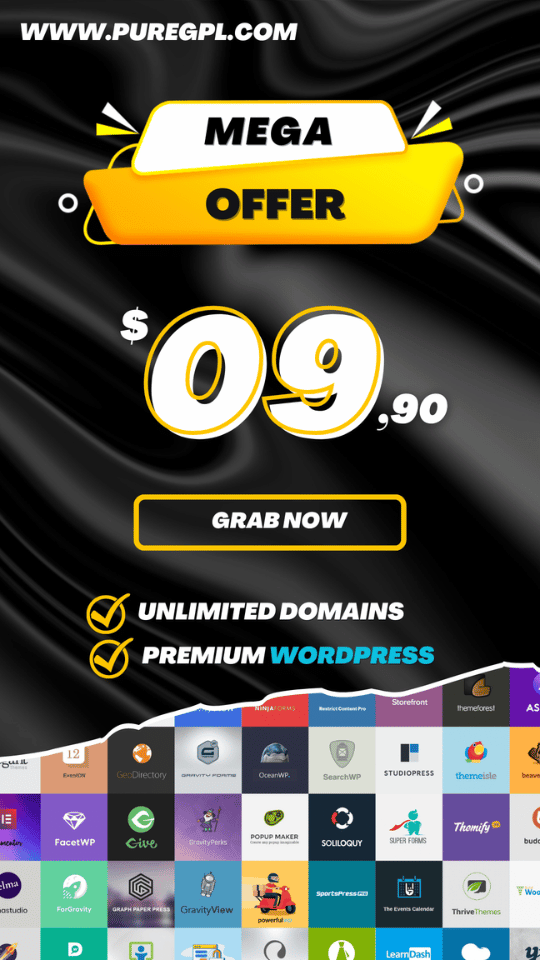About Beautiful Freak a bold display Font Free Download





FontBeautiful Freak is a bold display font with an irregular, hand-drawn look. It’s perfect for headlines, logos, and other attention-grabbing designs. Beautiful Freak is a bold, quirky display font with a fun, trendy street style vibe. From posters designs to t-shirts and packaging, Beautiful Freak will give your designs that alternative minimal look.
And make your creative work look supercharged.Beautiful Freak was hand-drawn, making its outlines somewhat irregular and quirky. It has an almost hand-lettered look; the characters jump around the baseline giving it a charming but urban look and feel.
The modern bold sans serif typeface has a host of alternatives and ligatures included. Combine its bold shapes to give your work a more unique, hipster attitude. Easily create professional cool type lockups that look like hand lettering.Alternatives All.
A to Z characters has at least three alternatives. To make your text look less repetitive, you can switch out letters for others—This makes your design look more like hand lettering.Ligatures Beautiful Freak has many ligatures, 87 of them in total. You.
Can turn this on via the glyphs panel in Adobe applications. The ligatures make a massive difference in the look of Beautiful Freak. It switches out popular two-letter sequences that make your designs look even more individual.Opentype Please note: The.
Alternatives and Ligatures use OpenType features. Therefore, you will need a design app to access these options—an application such as Adobe Photoshop, Illustrator or InDesign.If Beautiful Freak were a band, it would be more The Clash than Coldplay—Yeah,.
It’s like the hugely popular mainstream band that sucks compared to a daring indie band.Beautiful Freak font includes; One weight Uppercase glyphs only (This font is unicase) Punctuation, Symbols and Numbers Alternative A-Z characters (at least 3 per.
Character) 87 Ligatures Support for Central, Western and South-Eastern European characters The font format is .OTF.How to use ligatures Put together a quick video on how to select alternatives and ligatures in Adobe Illustrator, its almost the same in.
Photoshop and Indesign—https://www.youtube.com/watch?v=jWaewH0JBT0If you have any questions before you buy, drop me a message.Instagram I do weird stuff on Instagram that you might be interested in—http://bit.ly/2jCtXnw.
Beautiful Freak a bold display Font Free Download, links below:
Some Useful Downloads :
- Trade Gothic Next Font Free Download
- Mont Font Free Download
- Brandon Grotesque Font Free Download
- ITC Avant Garde Gothic Font Free Download
- Neue Haas Grotesk Font Free Download
- Avada | Website Builder For WordPress & WooCommerce
- The7 — Website and eCommerce Builder for WordPress
- Flatsome | Multi-Purpose Responsive WooCommerce Theme
- Betheme | Responsive Multipurpose WordPress & WooCommerce Theme
- Newspaper – News & WooCommerce WordPress Theme
- XStore | Multipurpose WooCommerce Theme
- Porto | Multipurpose & WooCommerce Theme
- WoodMart – Multipurpose WooCommerce Theme
- TheGem – Creative Multi-Purpose & WooCommerce WordPress Theme
- Soledad – Multipurpose, Newspaper, Blog & WooCommerce WordPress Theme
- Bridge – Creative Multipurpose WordPress Theme
- Salient | Creative Multipurpose & WooCommerce Theme
- Phlox Pro – Elementor MultiPurpose WordPress Theme